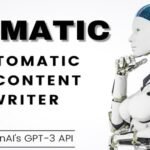Database Cleaner Pro is a powerful tool designed to thoroughly clean and optimize your WordPress database, enhancing your website’s performance and efficiency. Whether you’re a novice or an expert, this plugin offers both easy and expert modes to cater to varying levels of technical expertise.

Understanding the Importance of Database Optimization
In the realm of WordPress website management, database optimization plays a crucial role in maintaining site health and speed. Over time, databases can accumulate unnecessary data such as revisions, spam comments, transient options, and more. These can bloat the database size and slow down website performance. Here’s where Database Cleaner Pro steps in.
Understanding Database Cleaner Pro in WordPress
Imagine your WordPress database as a filing cabinet. Over time, it accumulates various documents – some essential (active posts, comments, user data) and others obsolete (revisions, trashed content). Cleaning your database is akin to organizing this filing cabinet by removing unnecessary files, freeing up space and improving efficiency.
Here’s what database cleaning can do for your WordPress site:
- Enhanced Performance: A cluttered database can significantly slow down your website. Cleaning it up reduces the amount of data the server needs to process, leading to faster loading times and a smoother user experience.
- Improved Security: Unnecessary data can harbor vulnerabilities. By removing it, you minimize the potential attack surface for malicious actors.
- Reduced Storage Requirements: A clean database takes up less storage space on your server, potentially reducing hosting costs.
- Streamlined Backups: A smaller, cleaner database means faster and easier backups.
Key Features of Database Cleaner Pro Plugin
- Comprehensive Data Deletion: The plugin efficiently deletes redundant and obsolete data from your database. This includes unnecessary revisions, spam comments, trashed items, and expired transient options.
- Table Management: It goes beyond just cleaning data by managing tables effectively. The enhanced “Used By” column provides insights into which tables are actively used, allowing you to make informed decisions during cleanup.
- Post Type Handling: Database Cleaner Pro doesn’t just stop at data and tables; it also handles unnecessary post types that may no longer serve a purpose on your site.
- Automatic Cleaning: For convenience, the plugin offers an automatic cleaning feature. This ensures that your database stays optimized without requiring manual intervention regularly.
Benefits of Using Database Cleaner Pro
- Improved Performance: By removing clutter from your database, the plugin helps your website load faster, enhancing user experience and potentially improving SEO rankings.
- Simplified Management: With intuitive features like easy and expert modes, Database Cleaner Pro caters to all users, whether they are beginners looking for simplicity or advanced users needing detailed control.
- Enhanced Database Health: Regular database maintenance reduces the risk of errors and database-related issues, ensuring your site runs smoothly.
How to Use Database Cleaner Pro
Using Database Cleaner Pro is straightforward:
- Installation: Download and install the plugin from a reliable source.
- Configuration: Set your preferences based on your cleaning needs and frequency. Configure automatic cleaning schedules if desired.
- Run Cleaning: Initiate the cleaning process with a click. The plugin will scan your database, identify unnecessary data, and safely remove it, optimizing your site’s performance.
Troubleshooting Tips
If you encounter issues with GreenShift, consider the following troubleshooting steps:
Disable AdBlock: Ad-blocking software can sometimes interfere with plugin downloads. Disable your ad blocker and try again.
Switch Browsers: If disabling your ad blocker doesn’t resolve the issue, try using a different web browser.
Contact Support: If problems persist, reach out to the support team for further assistance. They can provide solutions to ensure you can successfully install and use the plugin.