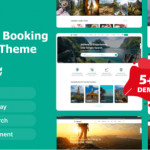WP All Export Pro is a powerful tool designed to simplify the process of exporting data from your WordPress site. Whether you need to export users, WooCommerce customers, or orders, WP All Export Pro provides an intuitive interface and robust features to help you get the job done efficiently.

Demo WP All Export Pro WordPress Plugin
Key Features of WP All Export Pro WordPress Plugin
1. Export Users, WooCommerce Customers, and Orders
WP All Export Pro enables you to export detailed data about your users, WooCommerce customers, and orders. You can apply powerful filters to ensure that you only export the data you need, saving you time and effort.
2. Import to Any Theme or Plugin Field
This plugin supports importing data to any theme or plugin field, making it incredibly versatile. You can import data into custom fields, taxonomies, image galleries, location fields, and more.
3. Auto-Detect Custom Fields
WP All Export Pro automatically detects custom fields, taxonomies, and other specific fields in your WordPress site. This feature ensures that all relevant data is captured during the export process.
4. Upload Any File Type, Size, and Structure
The plugin supports importing from any XML, CSV, or spreadsheet file, regardless of its type, size, or structure. You can easily map your data to the appropriate WordPress fields using the drag-and-drop interface.
5. Update Existing Content
You have complete control over updating existing content with new data. This feature allows you to import data into existing posts while specifying what should be updated and what should remain untouched.
6. Import WooCommerce Products and More
WP All Export Pro supports importing WooCommerce products, Advanced Custom Fields (ACF), users, listings, and more. This includes variable products, SEO metadata, repeater fields, custom user metadata, image galleries, term metadata, and more.
7. Easy-to-Use Interface
The plugin features a user-friendly drag-and-drop interface that simplifies even the most complex imports and exports. This ease of use ensures that you can efficiently manage your data without technical difficulties.
8. Automatic Scheduling
Run imports and exports on a schedule with the easy setup that works on any host. This feature ensures that your data exports are consistently up-to-date without manual intervention.
9. Developer Friendly
WP All Export Pro is highly developer-friendly, offering extensive documentation, support for custom PHP functions, and a powerful API. This makes it easy to customize the plugin to meet specific requirements.
Benefits of Using WP All Export Pro
Efficiency
The powerful features and intuitive interface of WP All Export Pro streamline the data export process, saving you time and effort.
Versatility
With support for various file types, custom fields, and compatibility with any theme or plugin, WP All Export Pro is a versatile tool that can handle a wide range of data export needs.
Automation
The automatic scheduling feature ensures that your data exports are performed regularly without manual input, maintaining the consistency and accuracy of your data.
Conclusion
WP All Export Pro is an essential tool for WordPress users looking to efficiently manage and export their site’s data. With its comprehensive features, user-friendly interface, and robust compatibility, it simplifies the data export process and enhances your overall workflow.
Download WP All Export Pro today and experience the ease and efficiency of seamless data export.
Download WP All Export Pro Plugin
Troubleshooting Tips
If you encounter issues with WP All Export Pro, consider the following troubleshooting steps:
- Disable AdBlock: Ad-blocking software can sometimes interfere with plugin downloads. Disable your ad blocker and try again.
- Switch Browsers: If disabling your ad blocker doesn’t resolve the issue, try using a different web browser.
- Contact Support: If problems persist, reach out to the support team for further assistance. They can provide solutions to ensure you can successfully install and use the plugin.